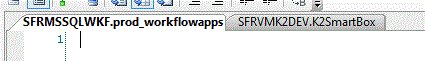I am constantly working with multiple databases on different servers in SQL Management Studio 2008. I am rarely working with saved files and usually with my own account, but by default, each tab just shows me the generic file names and my account. In order easily find the correct tab I want to work with, I’ve modified the display of the editor tabs within the options to only show me the server name and the database name the query is working with.
Open Dialog: Tools –> Options…
Location: Text Editor –> Editor Tab and Status Bar –> Tab Text
This gives me query editor tabs with just the Server and Database names so I can find my way to the queries I’m looking for easier.